With so many social media platforms these days, it’s hard to keep up with the proper format for posting videos for each. At Render Perfect, our goal today was to create an easy-to-follow social media video posting guide. We hope it helps with all your video posting and social media outreach!
Facebook is still one of the most popular social media platforms out there, with video content being consumed at a higher rate every year on the platform.
There are so many types of videos that can be shared on Facebook that it can be tough keeping up with which format, size and video length work best. Videos from shared posts on Facebook are still the most common form of video you will see, so in this section, I’ll be focusing on this aspect of Facebook video.
For those who don’t know, shared post videos live on your Facebook feed and are often shared by friends, family or business pages.
- Recommended video dimensions 1920 x 1080 pixels for landscape and 1080 x 1920 for portrait
- Landscape aspect ratio is 16:9
- Portrait aspect ratio is 9:16
- Max file size is 4GB
- Recommended video formats are .mp4
- Video length max is 240 minutes
Twitter is very much a source of news and information amongst its users. Educational videos like quick tips work well on this platform, but the trick is to grab user’s attention with clickable thumbnails and engaging content.
In this section, I’m going to share the video specifications for in-feed videos. These video specifications are for sharing videos directly onto Twitter rather than sharing Vimeo or YouTube links.
- Recommended resolutions are 1280×720 (landscape), 720×1280 (portrait), 720×720 (square)
- Aspect ratios recommended at 16:9 (landscape or portrait), 1:1 (square). 1:1 is recommended as the best route for rendering across devices with the best output
- Max file size is 512MB
- Recommended video formats are .mp4
- Video length max is 140 seconds
Since introducing video onto the platform, it has continued to grow to become one of the most engaging forms of content on Instagram. You might have seen that Instagram has several distinct features on the platform where video can be used from in-feed posts, stories, reels, and IGTV. Depending on where you choose to post your video will dramatically change how your video should be formatted.
In-feed Video Guidelines
In-feed videos are pretty self-explanatory. They are the videos that you post on your Instagram grid and followers see them on their feeds. The three formats for this video are landscape, portrait and square.
- Minimum resolution for all formats is 1080×1080
- Multiple aspect ratios are supported: Landscape aspect ratio is 16:9, square aspect ratio is 1:1, vertical aspect ratio is 4:5
- Max file size for all formats is 4GB
- Recommended video formats are .mp4
- Video length max is 59 seconds
Instagram Reel Video Guidelines
Instagram reels were first introduced to the platform in 2020, so is still a relatively new feature. Reels are short videos lasting only 30 seconds that are easy to create, share and help your business get discovered. This feature was brought in to compete with other popular platforms like TikTok.
- Recommended resolution is 1080×1920
- Aspect ratio is 9:16
- Videos can be 15 or 30 seconds long
- Max file size is 4GB
- Recommended video formats are .mp4
- Reels will display in the feed in slightly cropped portrait dimensions (4:5 or 1080×1350
IGTV Video Guidelines
Instagram TV or IGTV allows users to post long form content onto the platform, with a maximum running time of 1 hour. This gave users the chance to share more detailed stories about products, services and campaigns with their followers.
- Recommended resolution is 1920 x 1080 or 1080 x 1920
- Aspect ratio is 9:16 (recommended), or 16:9 is also supported. In-feed previews show at 4:5
- Videos are a minimum of 1 minute and maximum 15 minutes long when uploading from mobile. You can upload a video up to 1 hour using desktop
- Max file size for videos less than 10 minutes is 650MB. For videos up to 60 minutes, it’s 3.6 GB
- The required file format is .mp4
LinkedIn is a little behind the times for video, with the only video format you can upload being through a shared video. Shared video are the videos that appear on your connection’s feeds. The only other option is to share YouTube links to your video in posts. If you’re targeting a B2B audience, LinkedIn is on the best platforms to do this, so should be part of your video marketing strategy.
- Recommended aspect ratio is 1:1 or 16:9
- Recommended resolution is 1080 x 1080 or 1920 x 1080
- Max file size is 5GB
- The recommended video format in .mp4
- Video length minimum is 3 seconds, max is 10 minutes
YouTube
YouTube is the second largest search engine and biggest video hosting platform in the world, making it a vital platform for video content. People come to YouTube to be educated, inspired and entertained, so it’s the perfect place to share video content around your brand. YouTube has seven recommended dimensions and ratios for standard YouTube videos, which include:
- Recommended resolution: 1920 x 1080 (1080p), 2560 x 1440 (1440p) and 3840 x 2160 (2160p)
- Aspect ratio is 16:9
- Max file size is 128GB
- Recommended video formats include: .mov and .mp4
- Video length max is 12 hours
About Render Perfect Productions:
Render Perfect has been built from the ground up to service growing businesses and help them realize their full visual storytelling and digital marketing potential. We’ve created a service offering and skill-set that spans video production, post-production, motion graphic design, 3D animation, web development, and video marketing strategy. Our insight and experience allow us to help clients make better planning decisions and get more out of their video production effort.



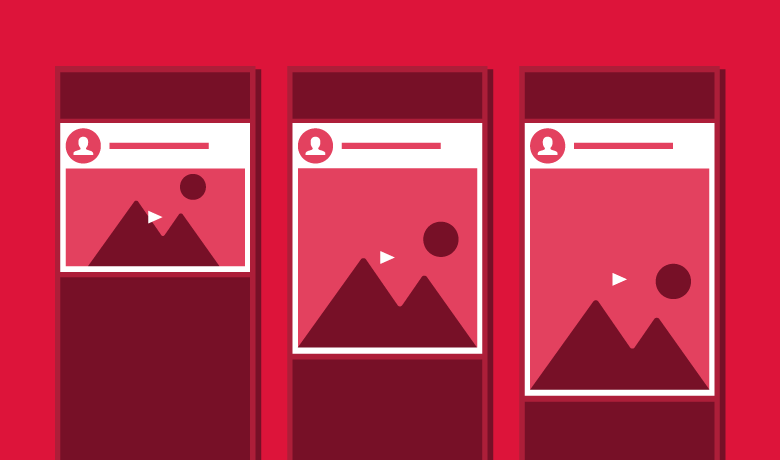
 604 E Joppa Road
604 E Joppa Road